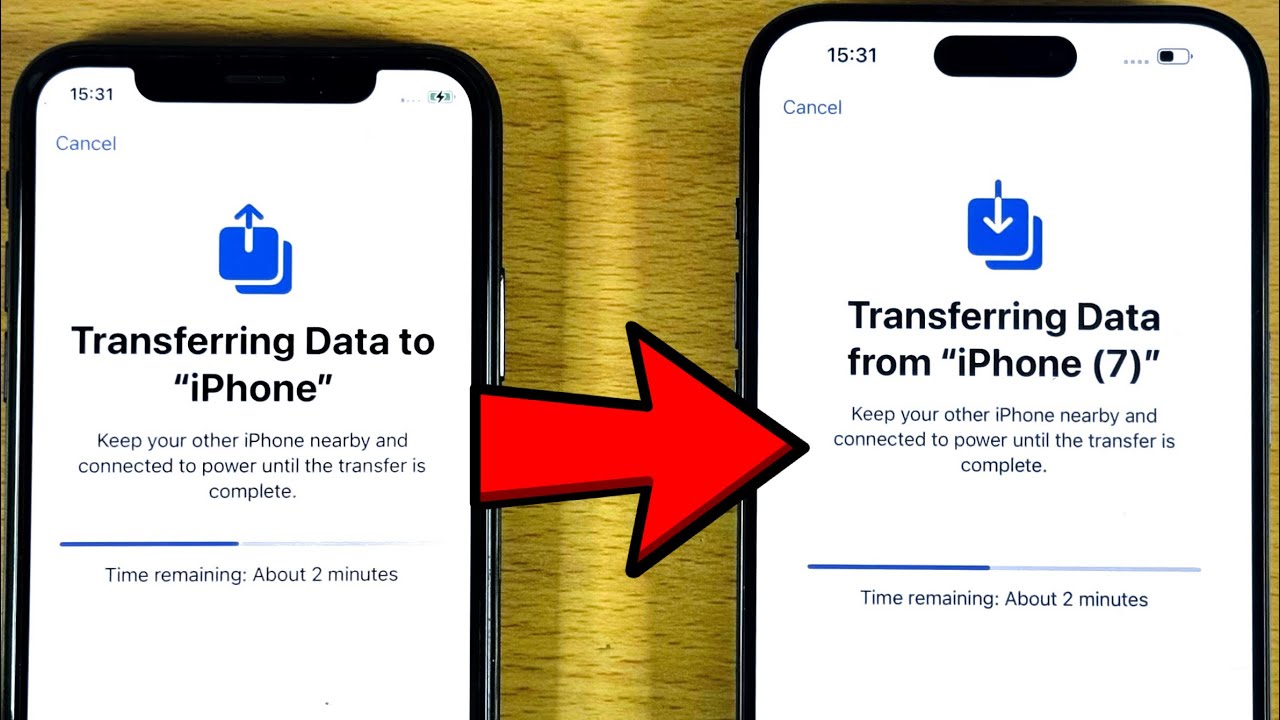Purchasing a new mobile device can be overwhelming, but having the thought of transferring all your data, documents, photos, messages, and settings can be intense. Lucky for you, Apple has introduced an easier and less strenuous way of having your data transferred. There are about three easy ways to transfer…
Month: February 2025

How to Deactivate Your Instagram Account
Thinking about taking a break from Instagram? Whether you need some time away or just want to step back for a while, deactivating your account is a pretty easy process. It’s important to note that deactivating your account is temporary, so if you decide to return, everything will be just…

How to Create a Facebook Account
Finally, you have decided to give Facebook a try? You’ve made a good decision! Facebook enables you to communicate with friends & family, explore groups, share updates, and discover some fun things. You should know that creating a Facebook account is a straightforward process and we are going to explore…

How to Deactivate Your Facebook Account
Are you thinking about going offline from Facebook or just a little break from the noise? It’s understandable, we are all guilty of taking a long break from social media, so no judgments at all. Facebook lets you deactivate your account (temporarily) or delete it (permanently). In this blog post,…

How to Code (For Beginners)
Hey there! So you have decided to learn how to code, that’s awesome! Whether you are aiming to build your own website, develop an app, or just curious about what coding is all about, you’re in the right place. Learning to code might seem intimidating at first, but trust me,…

How to Create an Email Account: 8 Easy Steps
Opening an email account is a simple process, and I can guide you through it step-by-step! Whether you’re setting up an account with Gmail, Outlook, Yahoo, or any other email provider, the basics are pretty similar. Let’s use Gmail as an example. Step 1 Go to the email provider’s website:…

iPhone 16e: Officially Unveiled
Apple has unveiled the iPhone 16e, a budget-friendly addition to its iPhone 16 lineup, it offers advanced features at a more accessible price point. Let’s explore what makes the iPhone 16e stand out. Design and Display The iPhone 16e features a sleek design with a 6.1-inch Super Retina XDR OLED…
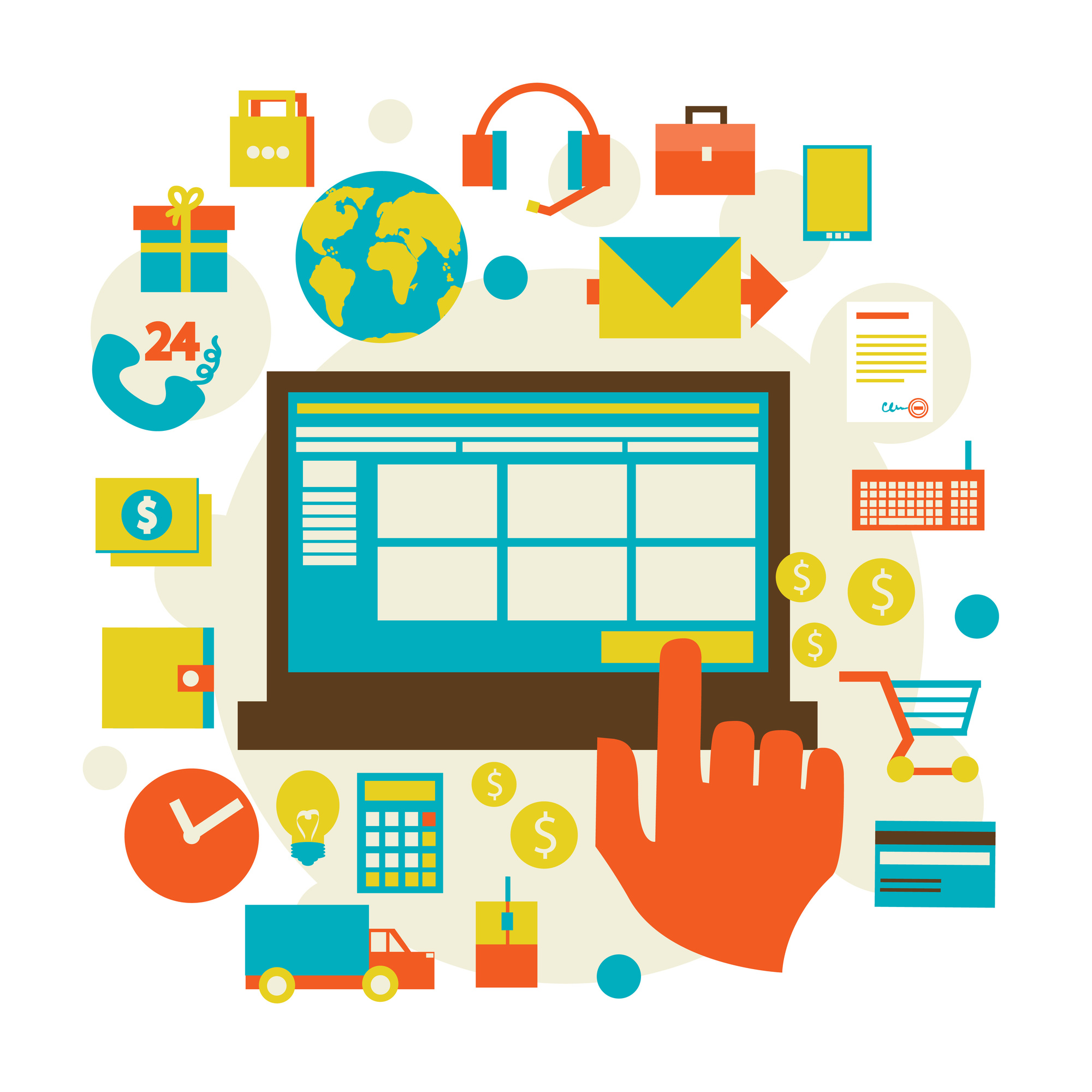
How to Create a Website From Scratch: 11 Easy Steps
In today’s digital world, having a website is essential for businesses, bloggers, creatives, and anyone looking to establish an online presence. Whether you’re looking to start a blog, build an e-commerce store, or showcase your portfolio, creating a website can be an exciting and rewarding experience. But how exactly do…

The Future of AI: Trends to Watch in 2025
Artificial intelligence (AI) continues to evolve at a rapid pace, reshaping industries, automating processes, and redefining how we interact with technology. As we step into 2025, AI is expected to push boundaries even further, driving innovation and efficiency across various sectors. In this post, we’ll explore the top AI trends…

How to Setup Eye Tracking Feature on iPhone
The Eye-tracking feature is primarily designed for accessibility and user experience improvements. Some of its features include: 1. Face ID Attention Awareness 2. Assistive Control with Eye-Tracking (via Pointer Control) 3. Eye Contact in FaceTime 4. Attention-Aware Display How to Setup Eye-tracking feature Now you have your eye-tracking feature activated.